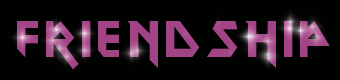


This tutorial is my birthday present to my dear friend Aynur, who has not spared her friendship and help.
Happy birthday Aynur.

This Tutorial is written with Corel PSP X8
The colors, layer density and blending mode are for the materials of this lesson.
If you use different material, just take a look at what is best for you

Danke Inge Lore für die deutsche Übersetzung

Bedankt voor de Nederlandse vertaling Lisette

Bedankt voor de Nederlandse vertaling Angela

Grazie per la traduzione Pinuccia

Merci Colybrix pour la traduction française
Gracias Sylviane por la traducción al español.
Thanks for the Portuguese translation

PLUGİNS:
Mehdi – Wavy Lab 1.1.
Flaming Pear -Flexify 2
Filters Unlimited 2.0- Paper Textures- Canvas,Fine
Mehdi – Sorting Tiles.
Alien Skin – Eye Candy 5 Impact – Perspective Shadow
Alien Skin – Eye Candy 5 Impact – Glass
Texture Effects – Blinds
Filters Unlimited 2.0 -Tile&Mirror – Mirrored & Scaled
Filters Unlimited 2.0> &<Bkg Designer sf10 III – VMT Instant Tile
MATERİALS:
Woman Tube: Femme-1703-Azalee
Mask_GB_12
deco hüzünlüyıllar
decor_nmcriacoes_163
deco melodi Aynr 1 and 2
Text Melodi – Aynur
Selections aynr 1 and 2
Preset Melodi-Frendship
Needed Material

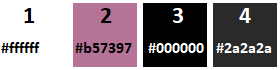
STEP 1
Set the foreground color to #ffffff,
and the background color to #b57397
(if you use other images by necessity, choose your background color according to the tube).
File – New – Open 900 x 500 Transparent Image
Effects>Plugins>Mehdi – Wavy Lab 1.1.
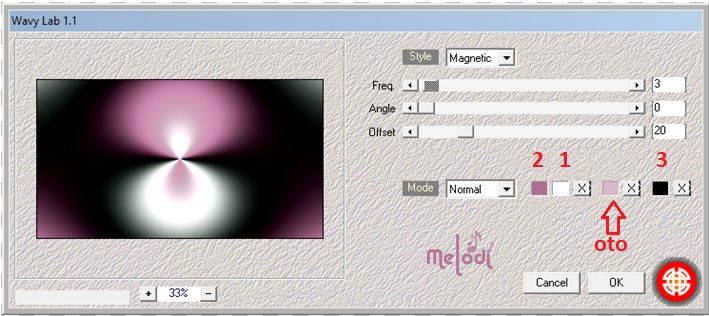
Adjust>Blur>Gaussian Blur – Radius 50.
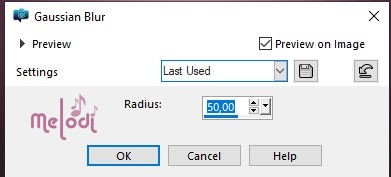
Effects>Plugins>Mehdi – Sorting Tiles.
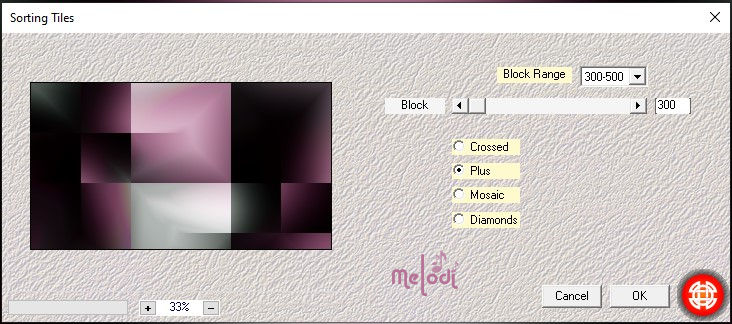
Effects>Edge Effects>Enhance.
Layers>Duplicate. (Copy of Raster 1)
Filters Unlimited 2.0 – Tile&Mirror – Mirrored & Scaled
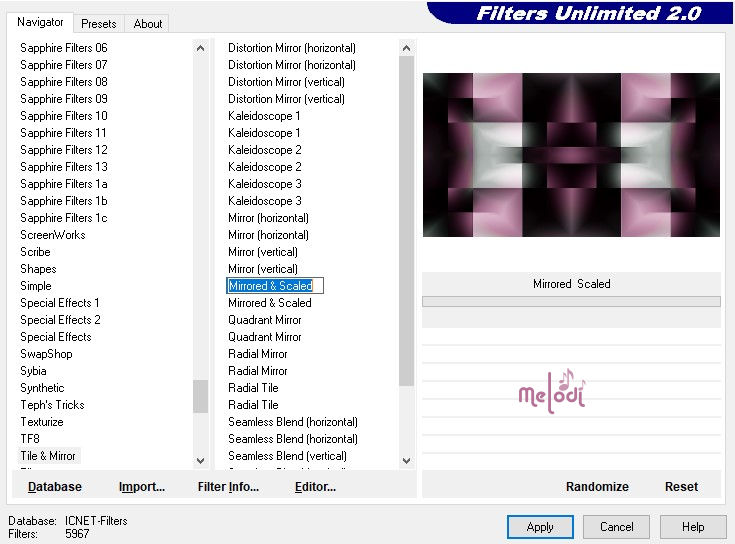

STEP2
Selections>Load/Save Selection>Load from Disk – aynr 1
Open – Selections – Promate Selection to Layer
Selections – Select None
Close Promoted Selection Layer
Activate the bottom layer ( Copy of Raster 1)
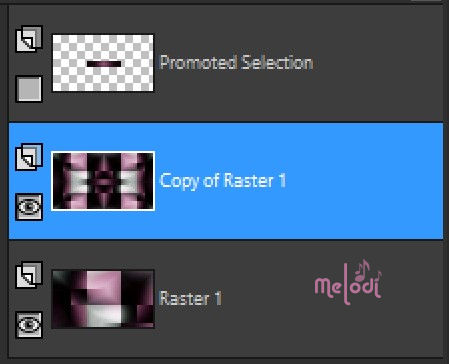
Filters Unlimited 2.0 – Paper Textures – Canvas Fine Standard settings
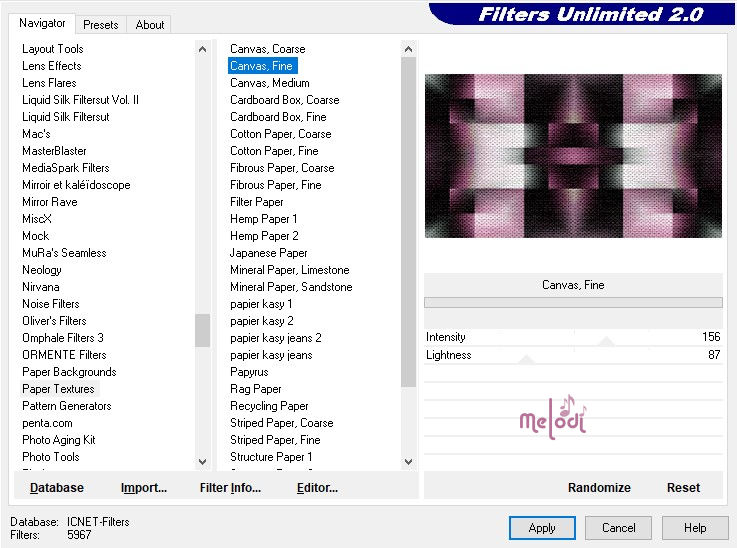
Change the opacity of this layer to 75%
Open your deco Hüzünlüyıllar – Edit>Copy
Go back to your work and go to
Edit> Paste as New Layer. (Raster 2) No Need Move
Change the opacity of this layer to 80%


STEP 3
Layers>New Raster Layer. Raster 3
Flood Fill the layer with your foreground color #ffffff
Layers >New Mask Layer >From Image> Mask_GB_12
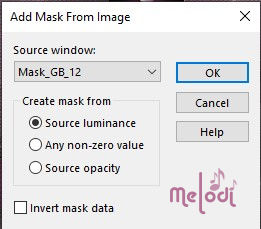
Layers – Merge – Merge Group (Group – Raster 3)
Duplicate layer (Copy of Group – Raster 3)
Image Mirror – Mirror Vertical
Layers – Merge–Merge Down (Group – Raster 3)
Change the opacity of this layer to 70%
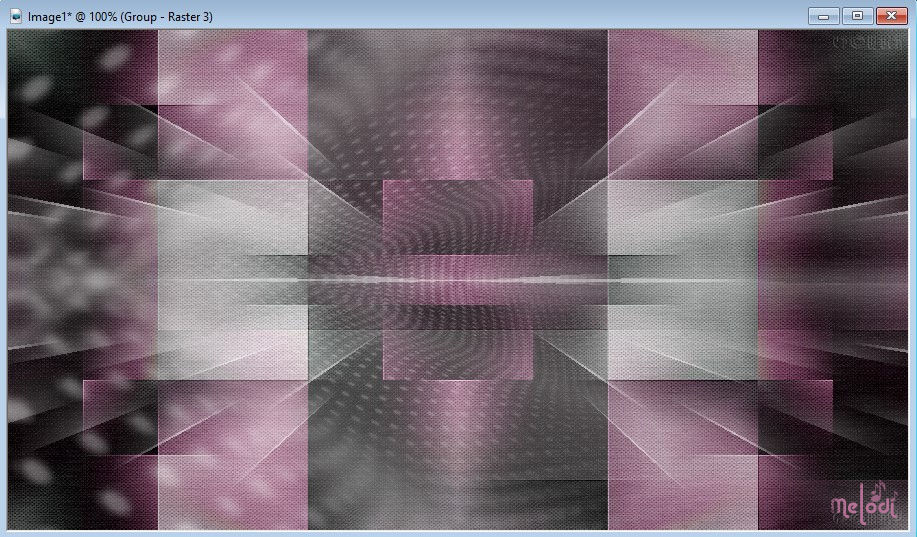
Open Deko decor_nmcriacoes_163
Edit>Copy
Go back to your work and go to
Edit> Paste as New Layer. (Raster 3)
Activate Pick Tool and place it like this Position X 350 Y -46
Change the opacity of this layer to 70%


STEP 4
Open the eye of the top layer and activate it

Effects > Texture Effects > Blinds – Width 5 , Opacity 25 Color #000000
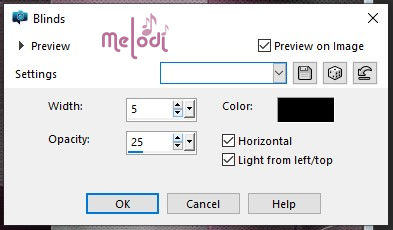
Effects >3D Effects >Drop Shadow >0,0,40,10 Black
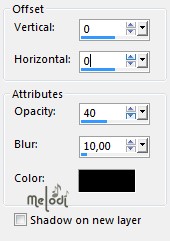
Layers>Duplicate. (Copy of Promoted Selection)
Filters Unlimited 2.0> &<Bkg Designer sf10 III> VMT Instant Tile… (x2) Standard settings
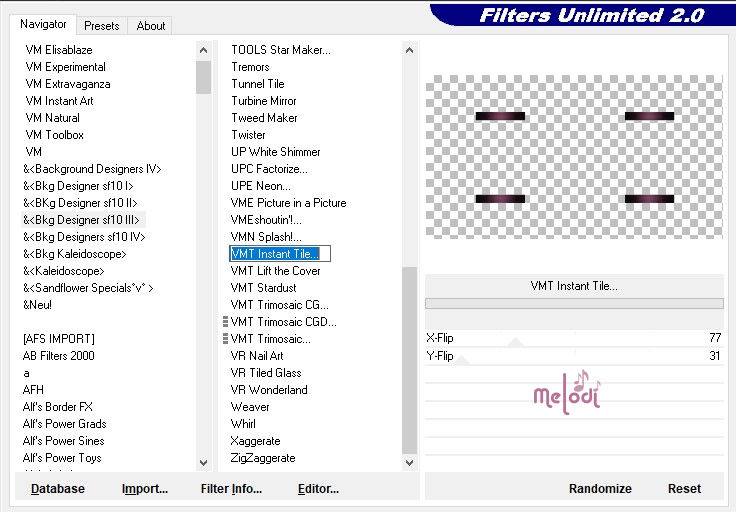
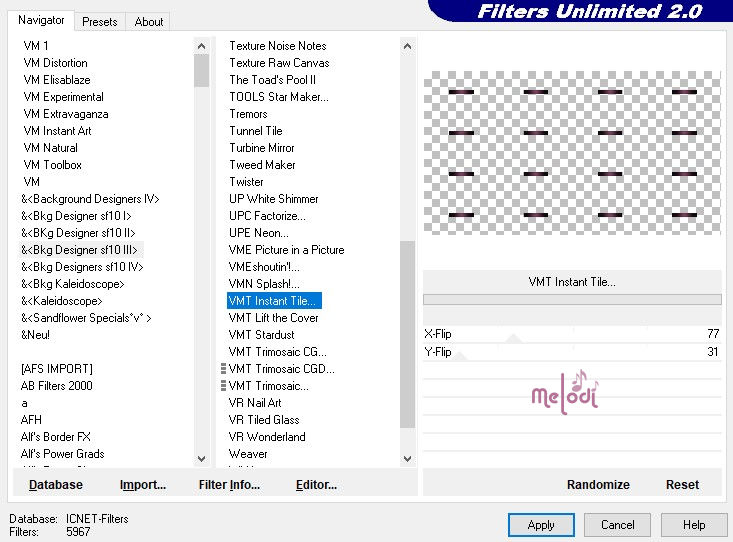
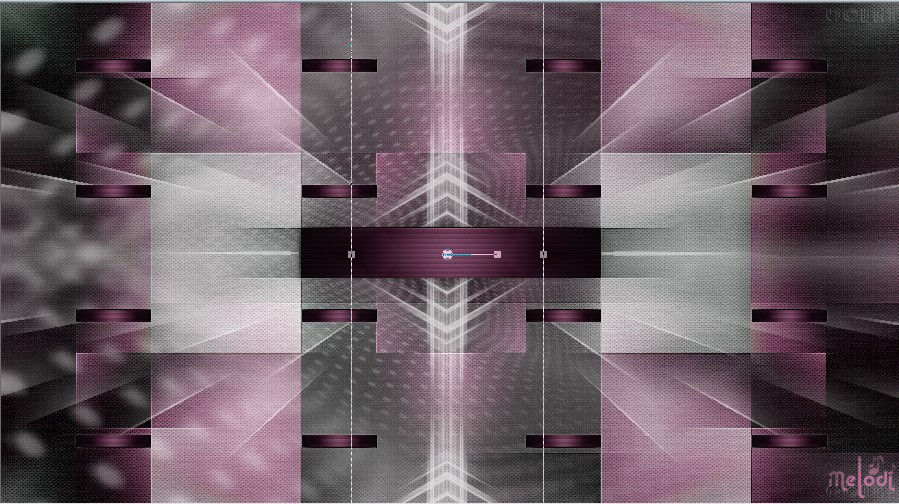
Selections>Load/Save Selection>Load from Disk – aynr 2
Press the delete key on the keyboard
Selections – Select None
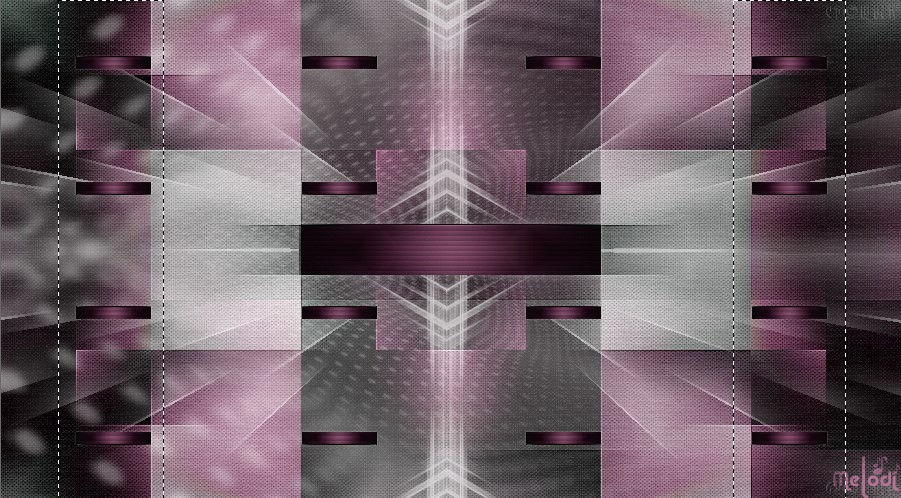

STEP 5
Change the foreground color (4) #2a2a2a
(You can change it according to your own colors)

Layers>New Raster Layer. Raster4
Flood Fill the layer with your foreground color (4) #2a2a2a
Selections>Select All.
Selections>Modify>Contract – 30 pixels.
Selections>Invert.
Selection>Promote Selection to Layer. (Promoted Selection 1)
Activate the bottom layer (Layer Raster 4)
Delete Layer Raster 4
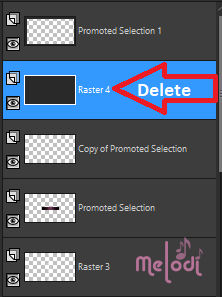
Activate Promoted Selection 1
Selections>Modify>Contract – 10 pixels.
Flood Fill with your #ffffff .
Selections>Select None.
Layers>Duplicate.
Image>Resize, to 80%, resize all layers not checked.
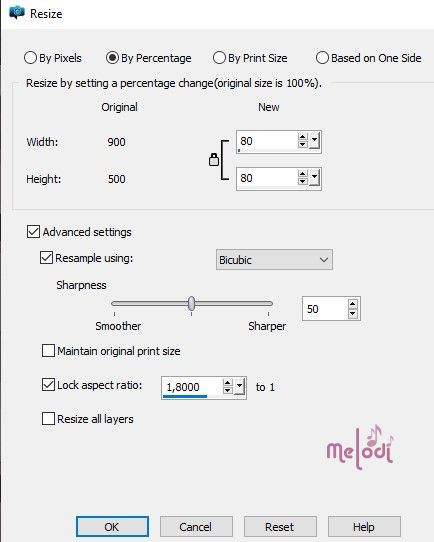
Effects>Plugins>Flaming Pear – Flexify 2
Input : Mirror ball – Output: Cylindrical – Glue: Normal
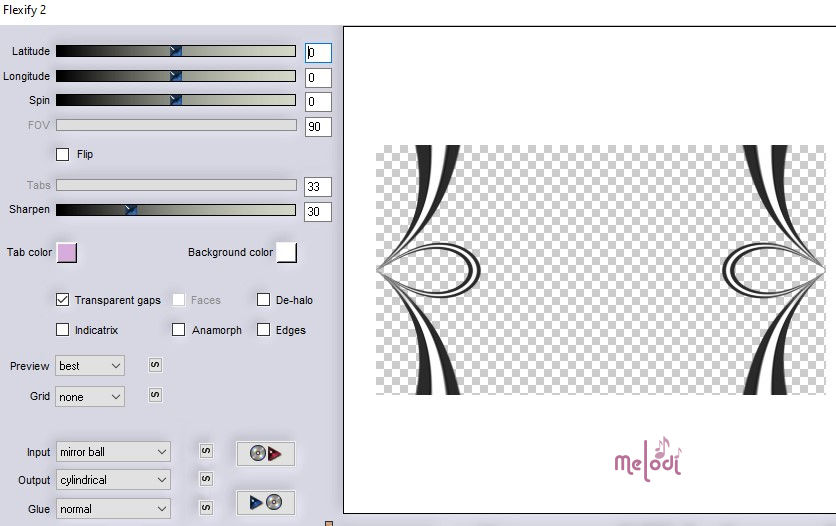
Activate the layer below (Promoted Selection1)
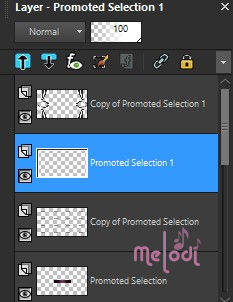
Image>Resize, to 90%, resize all layers not checked.
Again Effcts>Plugins>Flaming Pear – Flexify 2, same settings.
Activate the top layer
Layers> Merge> Merge Down.


STEP 6
Activate the Magic Wand Tool, tolerance and feather 0, and click the circles in the figure to select
fill selection with background color #b57397 (color 2)

Effects>Texture Effect > Texture (Grid )
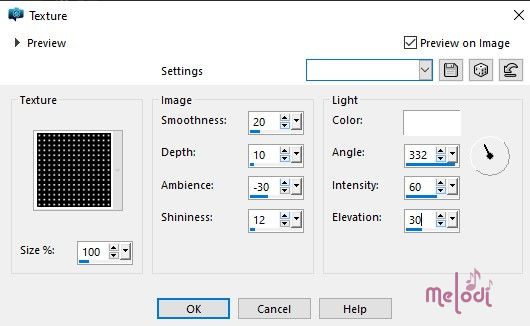
Selections > Select None
Activate the Magic Wand Tool, tolerance and feather 0, and click the circles in the figure to select

Fill selection with background color #b57397 (color 2)
Effects>Plugins> Alien Skin/ Eye Candy 5 Impact / Glass > Clear

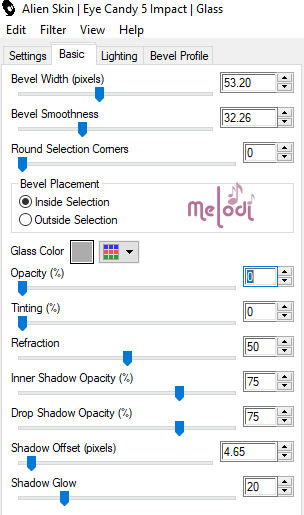
Selections > Select None
Change the opacity of this layer to 70%

STEP 7
Open your deco melodi Aynr 1
Edit / Copy
activate your work
Edit / Paste as New Layer
Activate Pick Tool and place it like this Position X 415 – Position Y 218
Layer Palette – Double click on this Layer and set the Blend Mode to “Luminance(Legacy)
(or edit the colors according to your work)
Open your deco melodi Aynr 2
Edit / Copy
activate your work
Edit / Paste as New Layer
Activate Pick Tool and place it like this
Activate Pick Tool and place it like this Position X 325 – Position Y 50
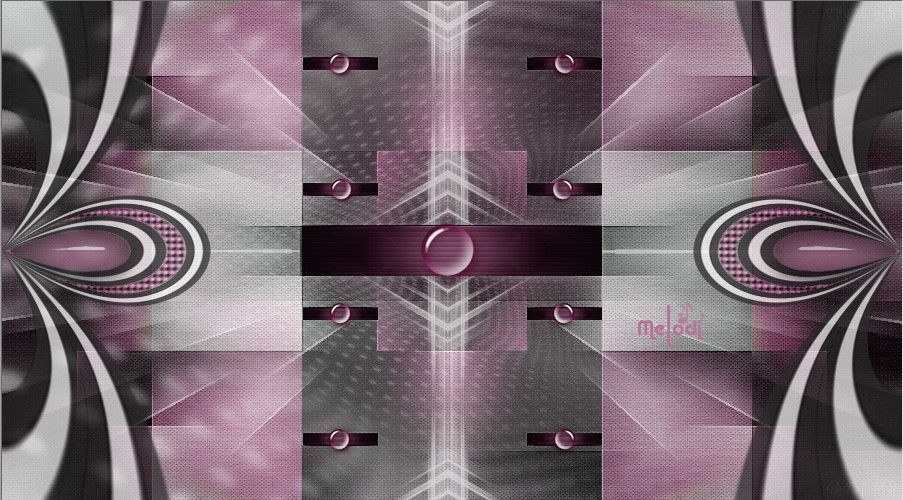
Open the tube Femme-1703-Azalee and go to Edit> Copy.
activate your work
Edit / Paste as New Layer
Image>Resize, to 80%, resize all layers not checked.
Adjust> Sharpness > Sharpen
Activate Pick Tool and place it like this Position X : 470 Position Y: 8
Place your tube wherever you want
Layers> Duplicate.
Adjust> Blur> Gaussian Blur, Radius 10.
Layers> Arrange> Move Down


STEP 8
Open Text Aynur
Edit / Copy activate your work
Edit / Paste as New Layer
Activate Pick Tool and place it like this Position X 162 Position Y 361
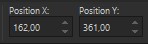
Effects – 3D Effects – Drop Shadow 0, 0 ,50 ,50 Black
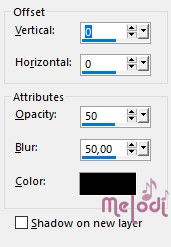

STEP 9
Image – Add Borders – Symmetric checket 1 pixel, color 2 ( Background) #b57397
Image – Add Borders – Symmetric checket 2 pixel, color 1 (Foreground) #ffffff
Image – Add Borders – Symmetric checket 1 pixel, color 2 ( Background) #b57397
Image – Add Borders – Symmetric checket 5 pixel, color 1 (Foreground) #ffffff
Image – Add Borders – Symmetric checket 5 pixel, color 2 ( Background) #b57397
Image – Add Borders – Symmetric checket 15 pixel, color 1 (Foreground) #ffffff
Image – Add Borders – Symmetric checket 1 pixel, color 2 ( Background) #b57397
Sellections- Sellect All
Image – Add Borders – Symmetric checket 40 pixel, color 1 (Foreground) #ffffff
Effets – 3D Effects – Drop Shadow V: 0 H: 0 O: 60 B: 20
Sellections- Sellect None
Image – Add Borders – Symmetric checket 1 pixel, color 2 ( Background) #b57397
Add your name or watermark
Resize 900 px
File – Save As JPG


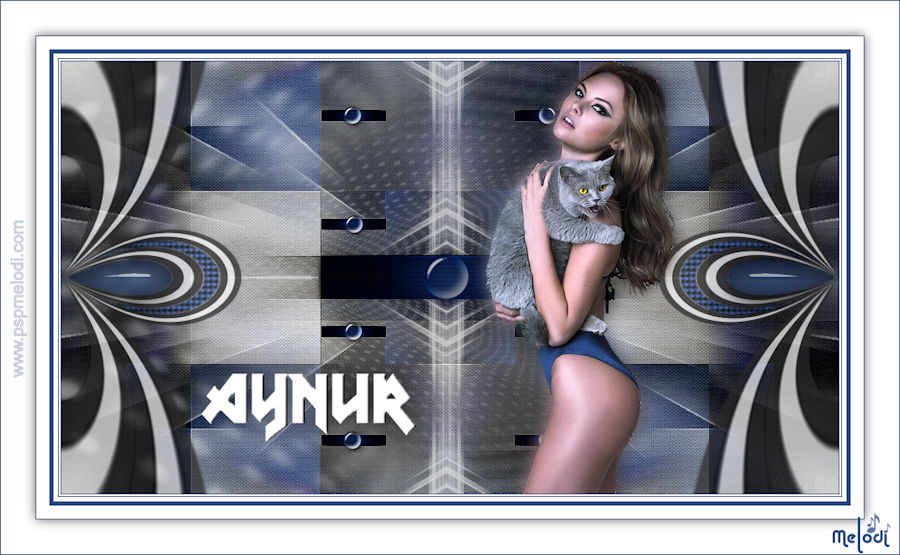
Test için teşekkürler Aynur



Thanks for the translation Inge Lore

Thanks for the translation Pinuccia



Thanks for the translation Colybrix


Thanks for the translation Angela


Thanks for the translation Sylviane

Thanks for the translation Lisette

Thanks for the translation Estela
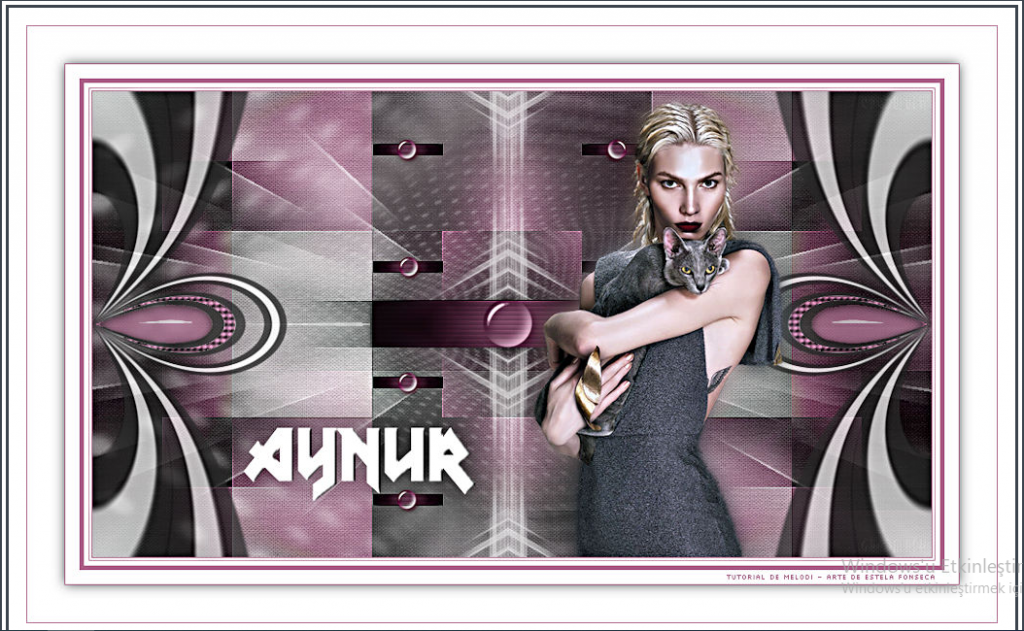

Thank you Soxikibem

Thank you Roberta Maver

Thank you Michounette31

Thank you Evalynda

Thank you Annick

Thank you Krimi4mimi
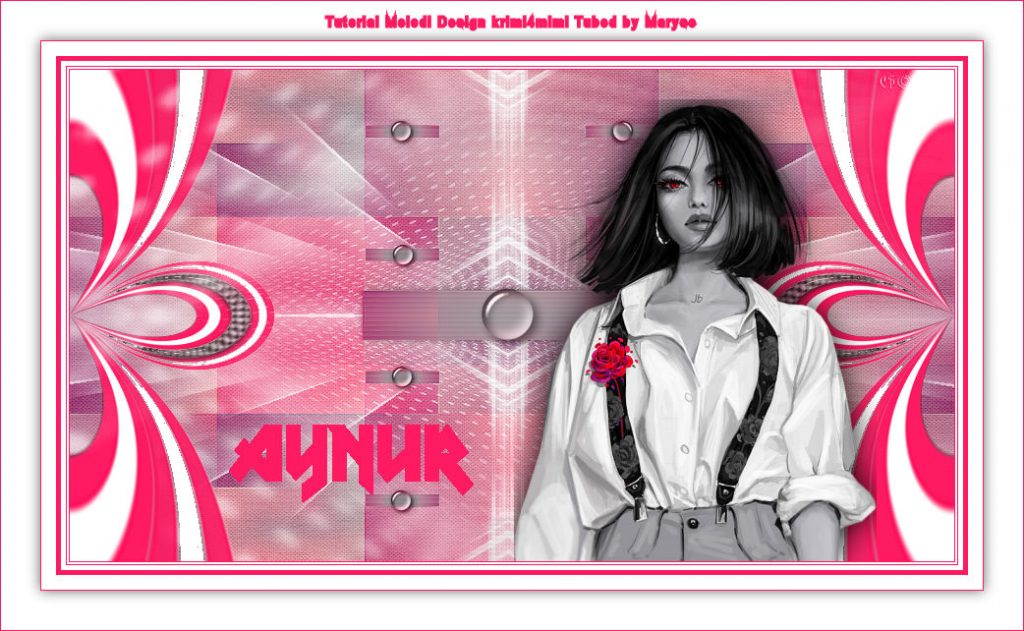
Thank you Garances

Thank you Renee

Teşekkürler Kamil ustam

Thank you Angel

Thank you Cat’s Graffitis

Thank you Jaja

Thank you Cleide

Thank you Francoise

Thank you Nicole
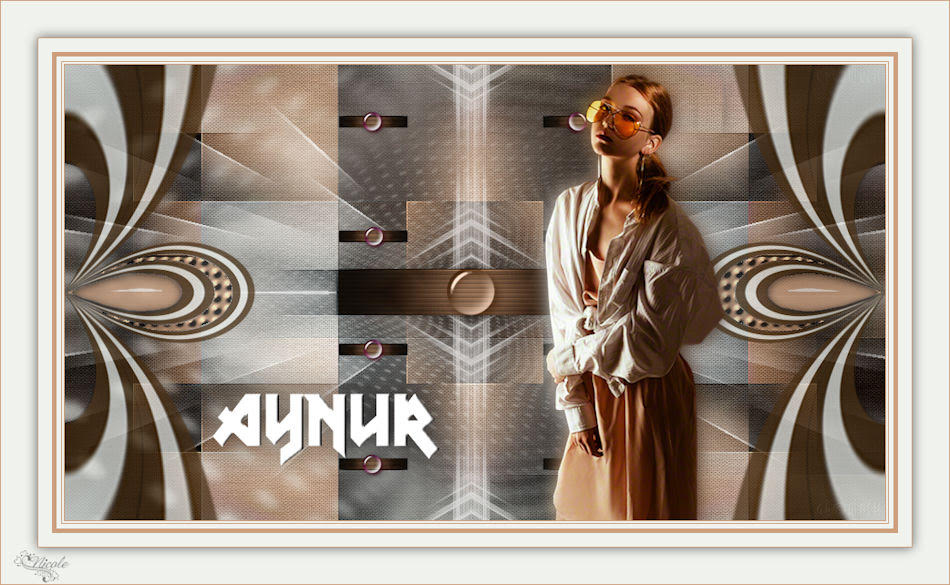
Thank you Lea Rose

Thank you Talonaiguille
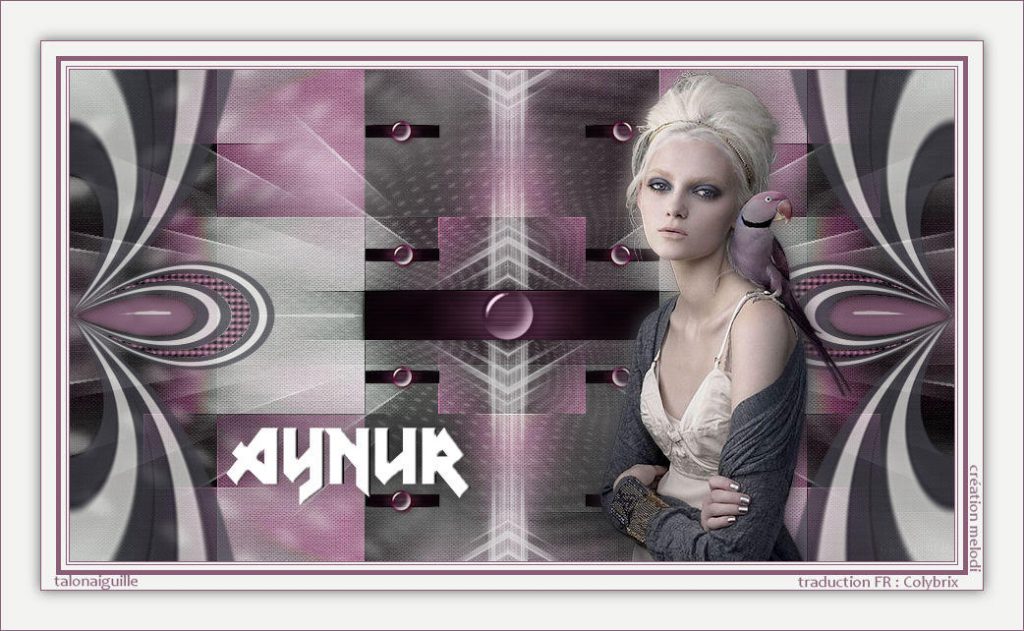
Thank you Pia

Thank you Moi Meme

Thank you Trudy

Thank you Annelie

Thank you Danny

Thank you Coobali

Thank you Dennis

Thank you Eva

Thank you Ibolya

Thank you Marijo

Thank you Milena

Thank you Petral

Thank you Laurette
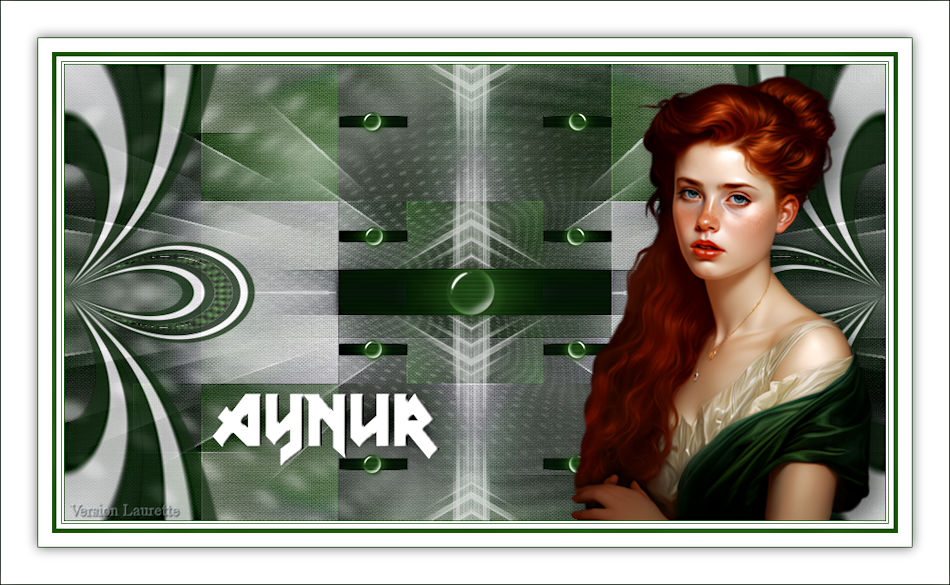
Thank you Gisella

Thank you Karin

Thank you Iren
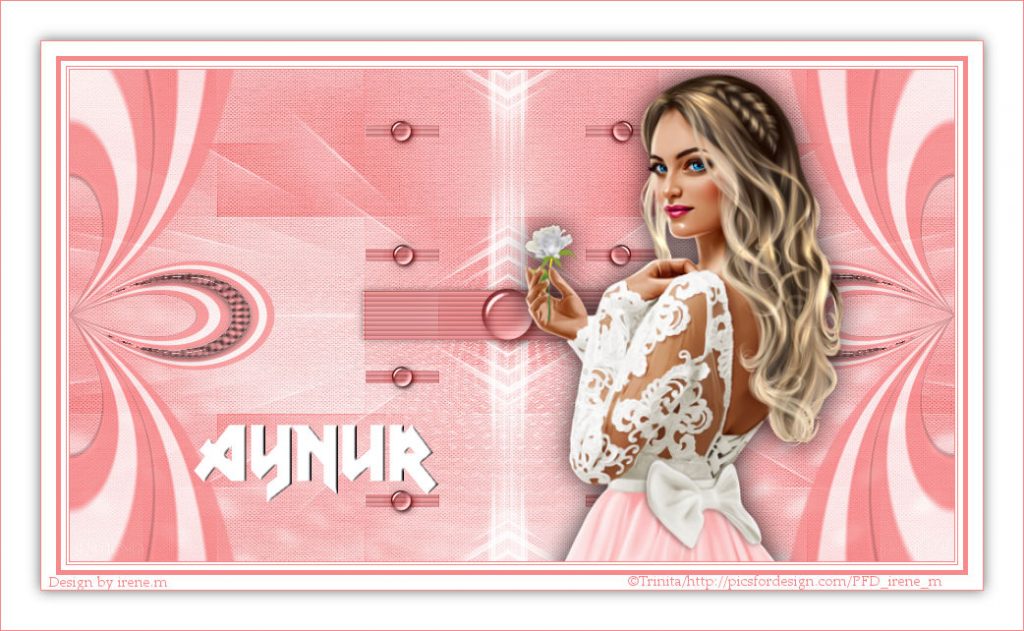
Thank you Evelyn

Thank you Irene

Thank you Elly
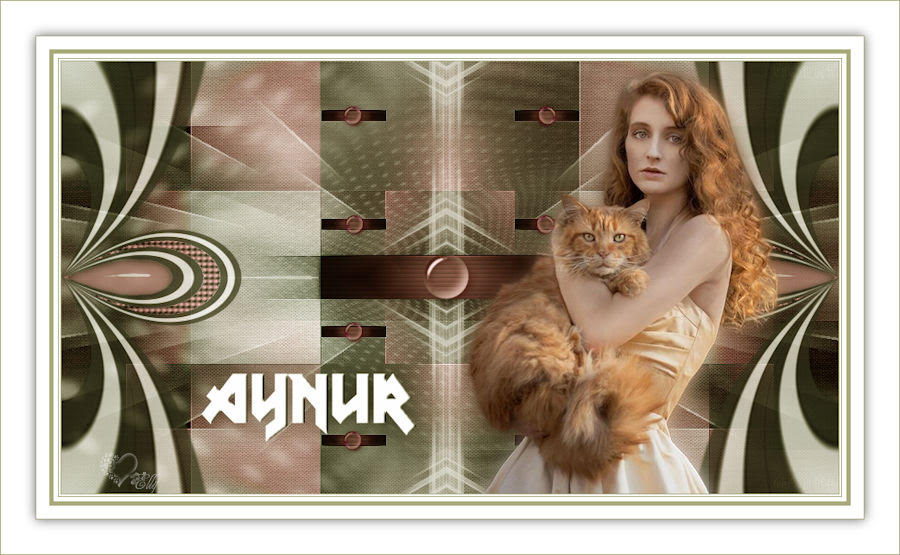
Thank you Celia

Thank you, Flore18

Thank you Rita

Thank you Vanpires

Thank you Inpetto 13

Thank you Uschi

Thank you Anna Maria

Thank you Tonnie

Thank you Brigitte @lice

Thank you Celine

Thank you Daniella

Thank you Aliciane

Thank you Vanda

Thank you Cidaben

Thank you SBW

Thank you Canelle

Thank you Denise

Thank you Encerna


Thank you Nora


Thank you Franie Margot

Thank you Noella

Thank you Gypsie

Thank you Viviane

Thank You Lecture33
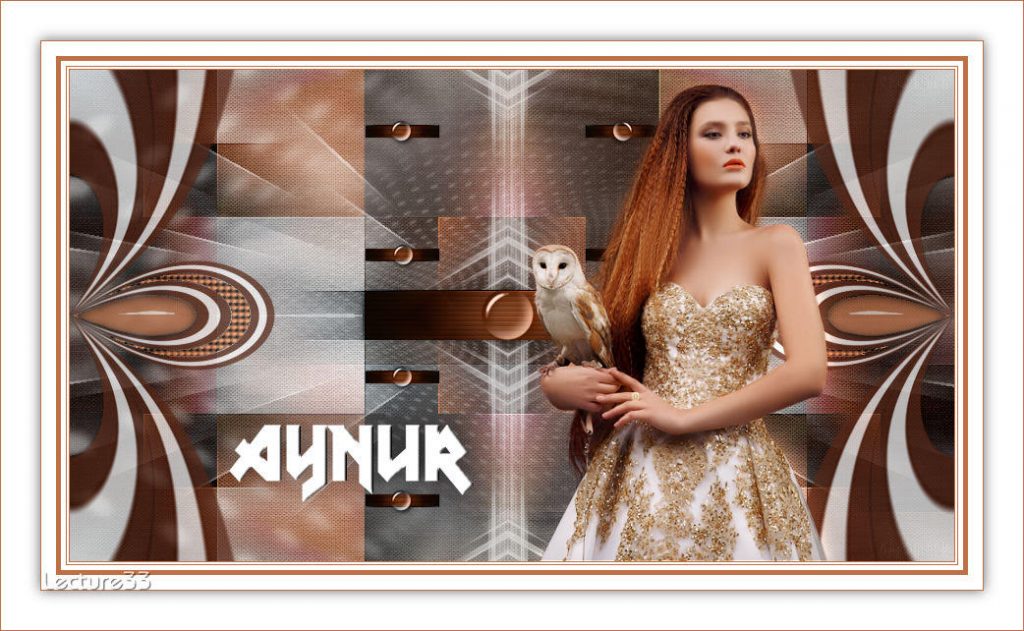
Thank you Estela

Thank you Danick

Thank you Shawnee
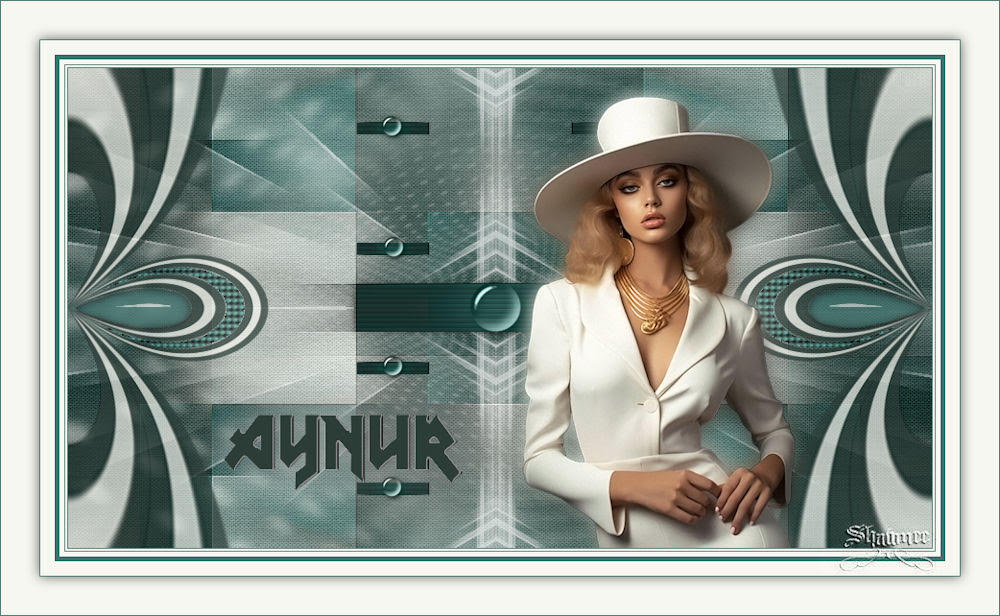
Thank you Maryse

Thank you Michele

Thank you Ginette

Thank you Laurette

Thank you Louise Pause

Thank you Sonia

Thank you krimi4mimi
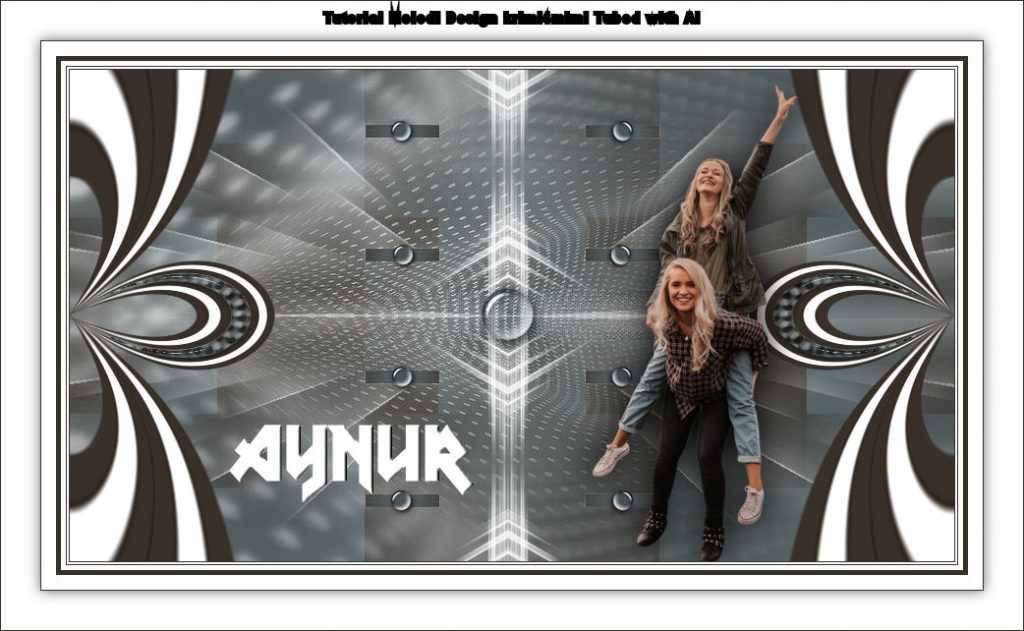
Thank you Leni Diniz
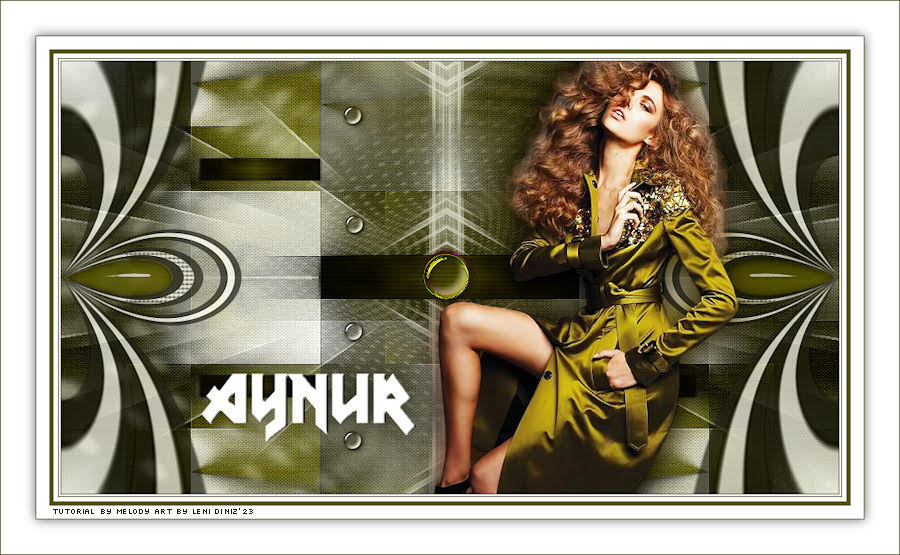
Thank You CidaBen

Thank you Tizzi

Thank you LadyValella

Thank you Célia Cristina Wanderley

Thank you Vanpires

Thank you Silvana

Thank you Rolande

Thank you Madeleine

Thank you Marcinha

Thank you Frankie

Thank you Violine

Thank you Dany

Thank you Perrine

Thank you Sissy
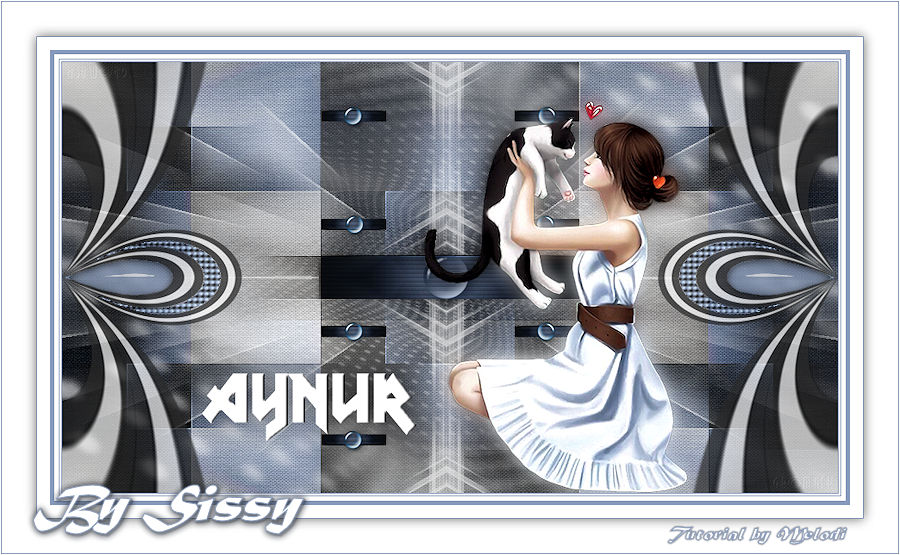
Thank you Soxikibem

Thank you Estela Fonseca

Thank you Toscadeigatti

Thank you Mabel

Thank you Cookies
















