
This Tutorial is written with Corel PSP X8
The colors, layer density and blending mode are for the materials of this lesson.
If you use different material, just take a look at what is best for you
Merci Colybrix pour la traduction française
Gracias por la traducción al español SVC-DESIGN
Grazie E.Clo per la traduzione in italiano.
Danke Inge Lore für die deutsche Übersetzung
Thanks Mery for the Portuguese translation
Met dank aan Lisette voor de Nederlandse vertaling
Bedankt voor de vertaling Angela
Plugins:
Mehdi – Sorting Tiles
Kiwi’s Oelfilter- Zig zack
Flaming Pear-Flood
Alien Skin Eye Candy 5-Impact-Glass
Alien Skin Eye Candy 5-Impact-Perspective Shadow
Alien Skin Eye Candy 5-Impact- Motion Trail-Jet Flying By
AAA Frames- Foto Frames
Materials:
Tube
Maryse
Msrf Desing
Mask
Hüzünlüyıllar
Deco
Hüzünlüyıllar
Teks
Aslı
Preparations:
Double click presets with psp open
Choose a light and a dark color from your tube
Foreground color #cf9b5d
Background color #3f2a13

Properties foreground: Make a foreground- background Gradient of these two colors
Note: When working with your own colors, play with the Blend Mode and/or Opacity at your own discretion
File-Open- Alpha Channel
Window – Duplicate and close Alpha Channel
Continue with Raster1 image
Flood fill – Fill with your Gradient (Sunburst)
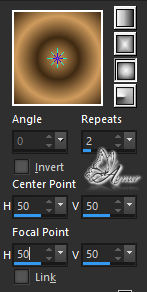
Effects – Image – Effects – Seamless Tiling
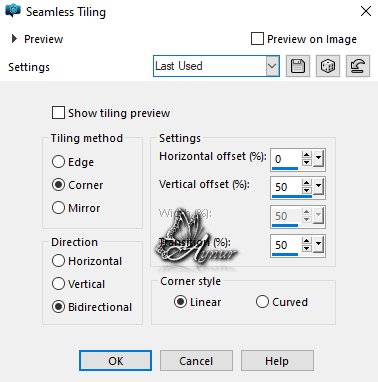
Layers – Duplicate
Let’s close eyes and continue Raster 1
Effects -Plugins – Mehdi – Sorting Tiles
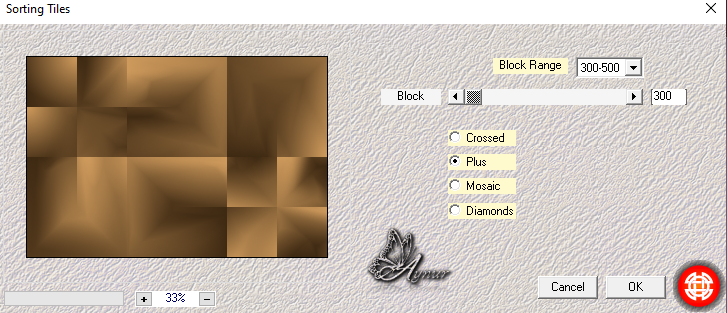
Effects – Edge Effects – Enhance
Activate Copy of Raster 1 layer and continue from there
Effects -Plugins – Kiwi’s Oelfilter- Zig zack
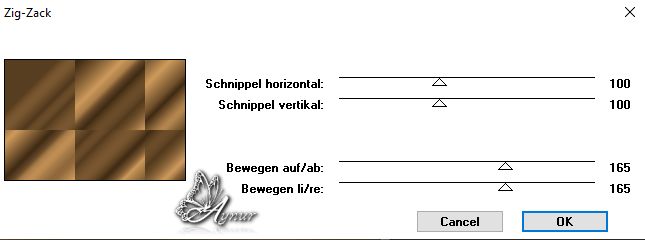
Layer Palette – Double click on this Layer and set the Blend Mode to Hard Light – Opacity 80
Adjust-Sharpness-Sharpen
Layers-New Raster Layer
Flood Fill Tool -Fill with #ffffff
Layers- Load/Save Mask – Load Mask From Alpha Channel-Mask#6
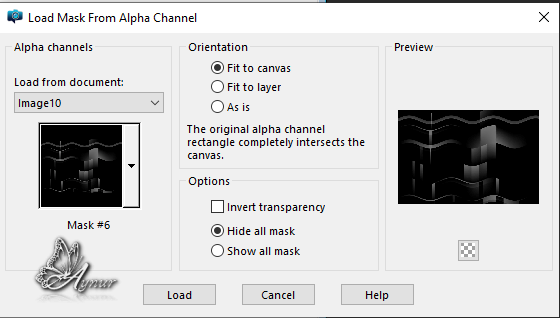
Layers-Merge-Merge Group
Layer Palette – Double click on this Layer and set the Blend Mode to – Dodge
Layers-New Raster Layer
Flood Fill Tool -Fill with #ffffff
Layers- Load/Save Mask – Load Mask From Alpha Channel-Mask#7
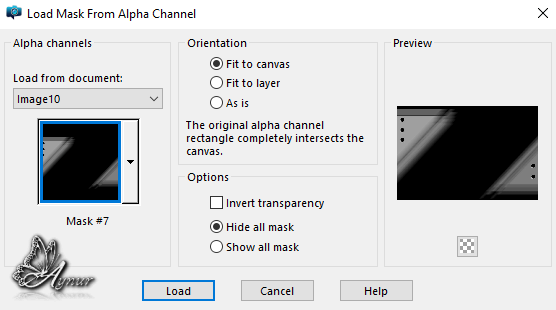
Layers-Merge-Merge Group
Layer Palette – Double click on this Layer and set the Blend Mode to Normal – Opacity 90
Layers-Merge-Merge Visible
File-Open – Msrf-doga
( Delete Watermark )
Edit-copy – Edit-Paste As New Layer
İmage – Mirror – Mirror Horizontal
Effects-Plugins-Flaming Pear-Flood
You can use the Flood settings or adjust it yourself
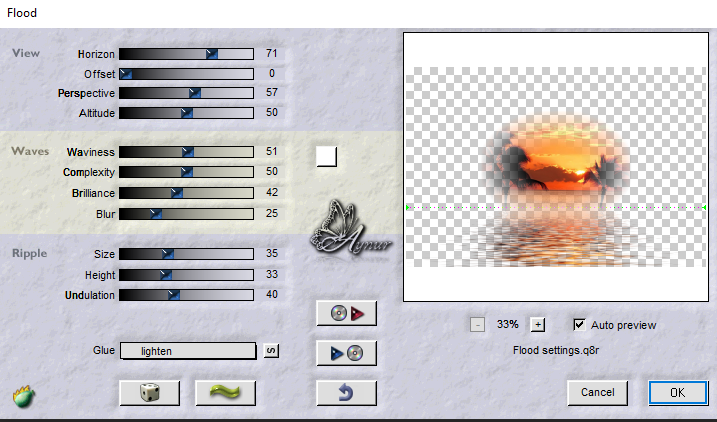
Layer Palette – Double click on this Layer and set the Blend Mode to Normal – Opacity 80
File-Open – Hy-deco1
Edit-copy – Edit-Paste As New Layer
Layer Palette – Double click on this Layer and set the Blend Mode to Dodge – Opacity 70
File-Open – Hy-deco2
Edit-copy – Edit-Paste As New Layer
Active Pick Tool -Position X: 184 Position Y: -2
Layer Palette – Double click on this Layer and set the Blend Mode to Luminance (Legacy) – Opacity 90
Layers-Merge-Merge Visible
Layers-New Raster Layer
Selections-Load/Save Selection-Load Selection From Alpha Channel-Selection#1
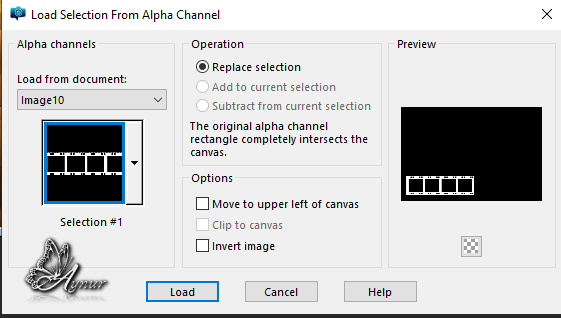
Flood Fill Tool -Fill with #ffffff (or a different color)
Layers-New Raster Layer
Selections-Load/Save Selection-Load Selection From Alpha Channel-Selection#2
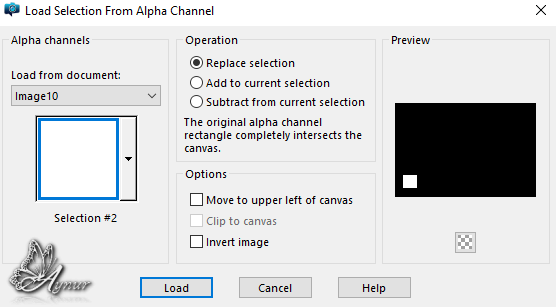
File – Open -Tube- M1
Edit-copy – Edit-Paste Into Selection
Effects-Plugins-Alien Skin Eye Candy 5 – İmpact -Glass- memories
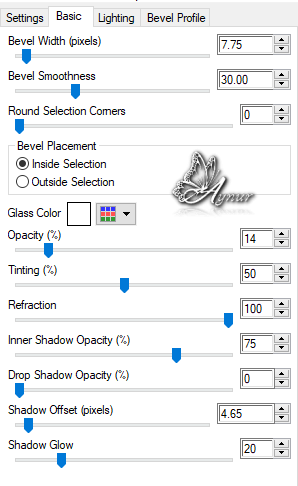
Layers-New Raster Layer
Selections-Load/Save Selection-Load Selection From Alpha Channel-Selection#3
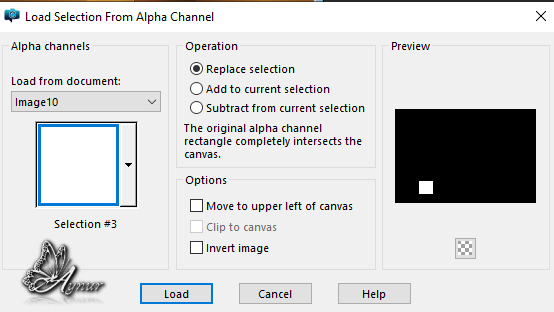
File – Open -Tube- M2
Edit-copy – Edit-Paste Into Selection
Effects-Plugins-Alien Skin Eye Candy 5 – İmpact -Glass- memories ( same setting)
Layers-New Raster Layer
Selections-Load/Save Selection-Load Selection From Alpha Channel-Selection#4
File – Open -Tube- M3
Edit-copy – Edit-Paste Into Selection
Effects-Plugins-Alien Skin Eye Candy 5 – İmpact -Glass- memories ( same setting)
Layers-New Raster Layer
Selections-Load/Save Selection-Load Selection From Alpha Channel-Selection#5
File – Open -Tube- M4
Edit-copy – Edit-Paste Into Selection
Effects-Plugins-Alien Skin Eye Candy 5 – İmpact -Glass- memories ( same setting)
Selection- Select None
Layers-Merge-Merge Down (4 times )
Effects-Plugins-Alien Skin Eye Candy 5-Impact- Motion Trail-Jet Flying By-memories3
Basic
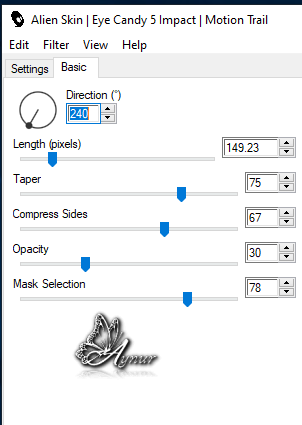
Effects – Edge Effects – Enhance
Effects-Plugins-Alien Skin Eye Candy 5-Impact-Perspective Shadow-memories2
File-Open – deco3
Edit-copy – Edit-Paste As New Layer
Effects – 3D Effects – Drop Shadow
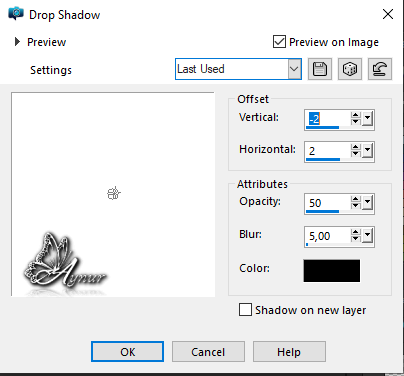
File-Open- Tube-MR_Hilda
( Delete Watermark )
İmage – Mirror – Mirror Horizontal
Edit-copy – Edit-Paste As New Layer
Active Pick Tool -Position X: 546 Position Y: 71
Adjust-Sharpness-Sharpen
Effects – 3D Effects – Drop Shadow
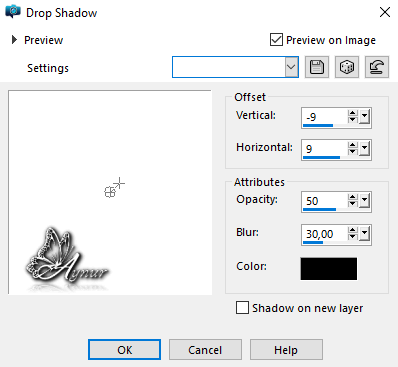
File-Open – Aslı-teks
Edit-copy – Edit-Paste As New Layer
Active Pick Tool -Position X: 59 Position Y: 267
Image – Add Borders – Symmetric 2 pixel color #3f2a13
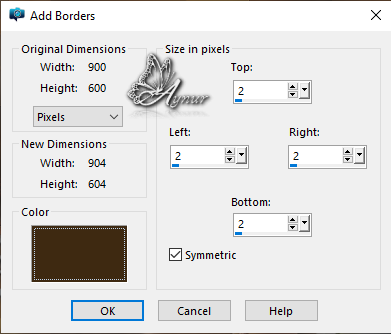
Image – Add Borders – Symmetric 30 pixel color #cf9b5d
Effects -Plugins – AAA Frames- Foto Frames
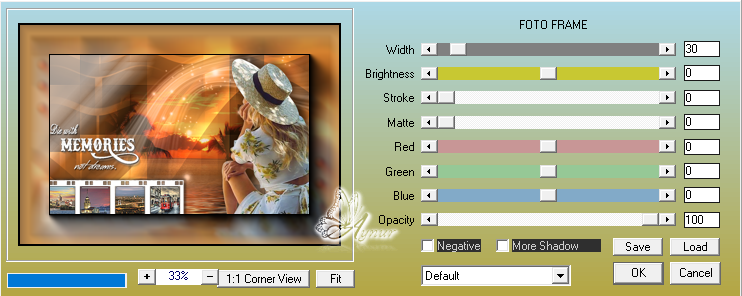
Image – Add Borders – Symmetric 1 pixel color #3f2a13
Add your watermark
Image-Resize-By Pixels 900 ( Resize all layer cheked )
File-Save As Jpeg
I hope you enjoy..


Thank you for the test Vahide


Thank you for the test Melodi



Thank you Lisette

Thank you E.Clo


Thank You Colybrix


Thank You Franie Margot


Thank You Inge Lore

Thank you SVC Design

Teşekkürler Kamil
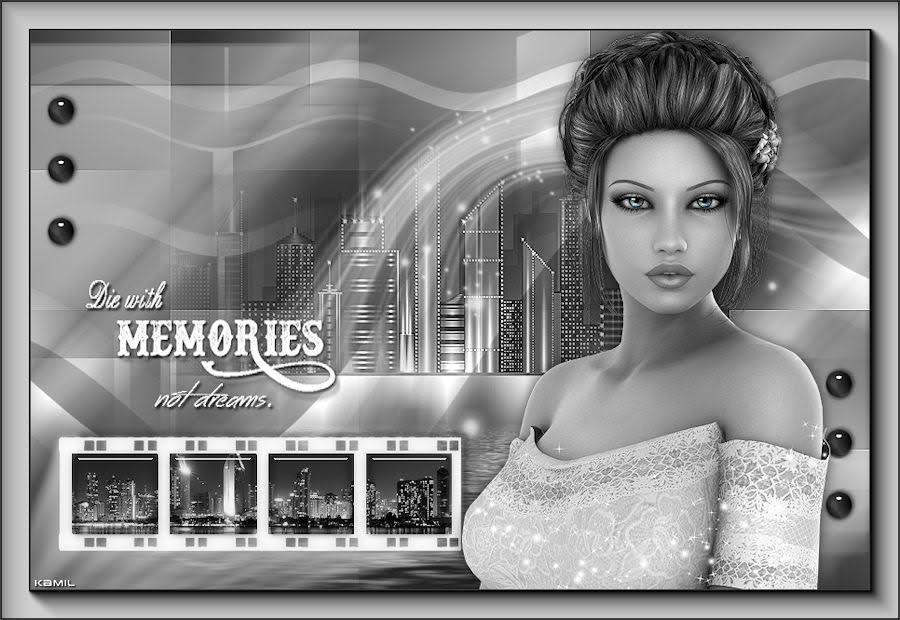
Thank you Evalynda
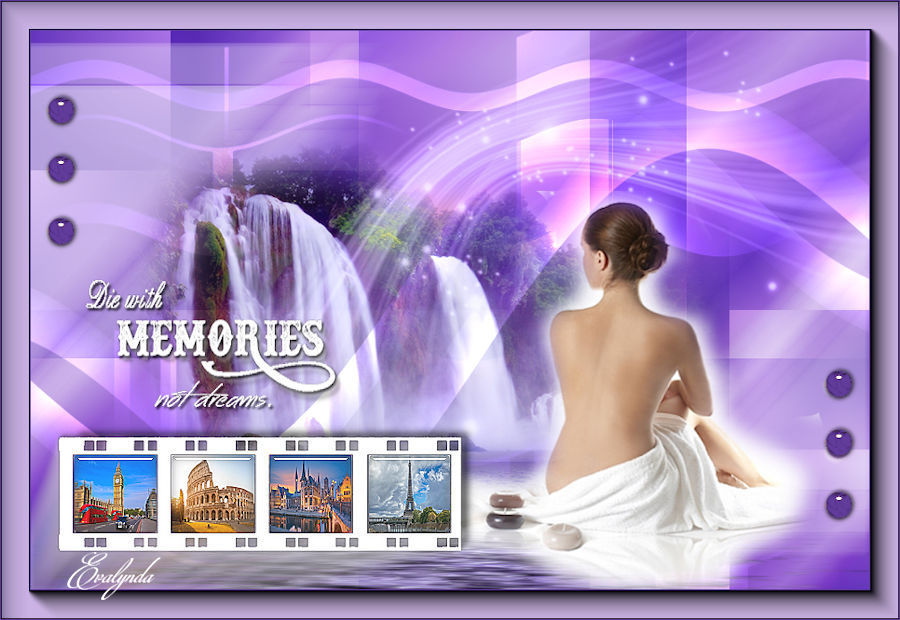
Thank You Kaya

Thank you Szelike

Thank you Celine

Thank you Mery

Thank you Grances

Thank you Nena

Thank you Emi

Thank you Cat’s Graffitis

Thank you Maryline

Thank you Mamy
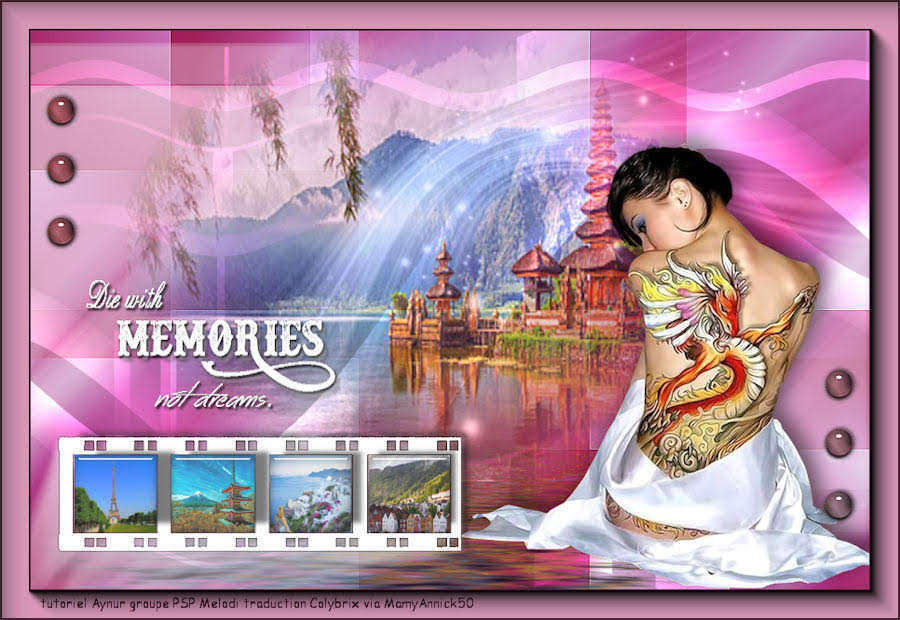
Teşekkürler Müşerref

Teşekkürler Aslı
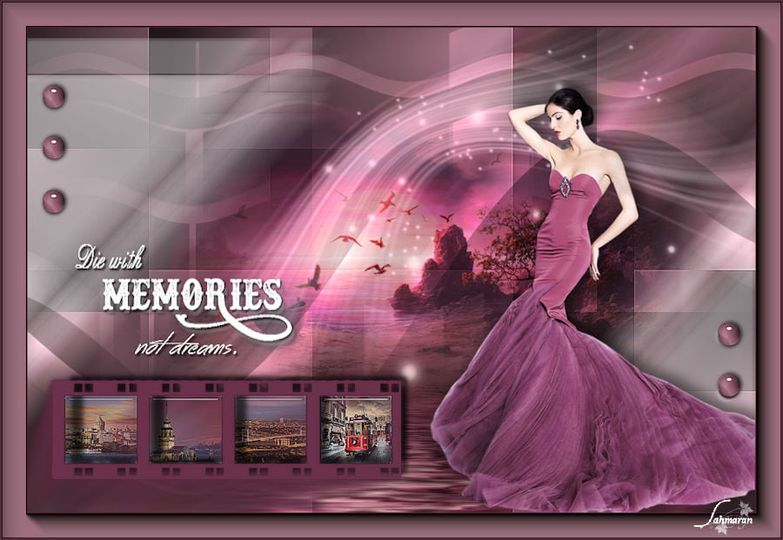
Thank you Elly

Thank you Uschi

Thank you Diana

Thank you lilianagracielav

Thank you Marcsi Páble

Thank you Angela


Thank Marie8635

Thank you BrigitteAlice

Thank you Jaja from 63

Thank you Daniella

Thank you Doris

Thank you Karin


Thank you Peggy

Thank you Petra

Thank you Utaqu
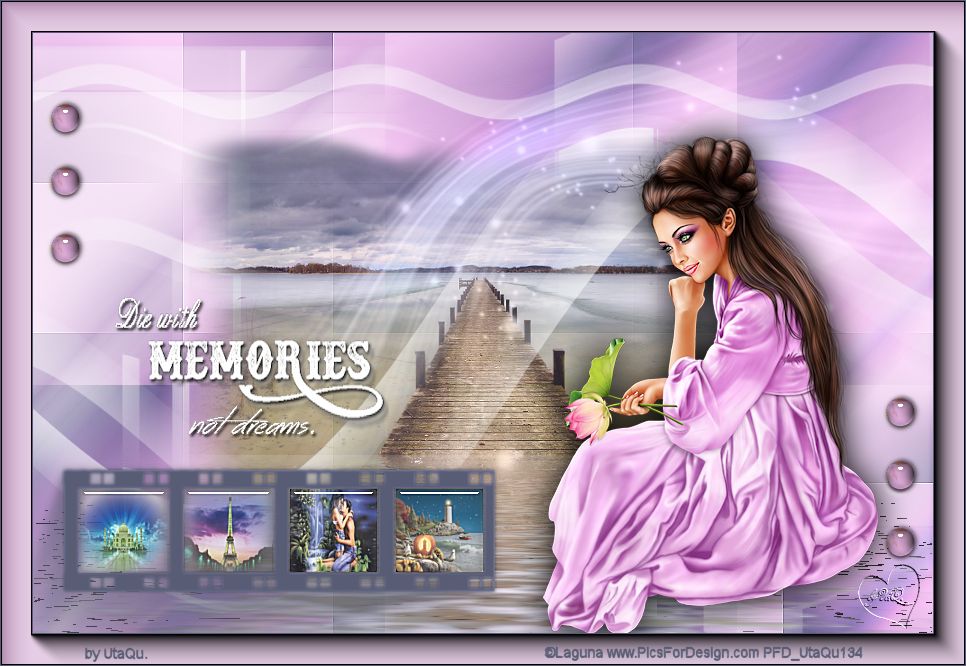
Thank you Jewel

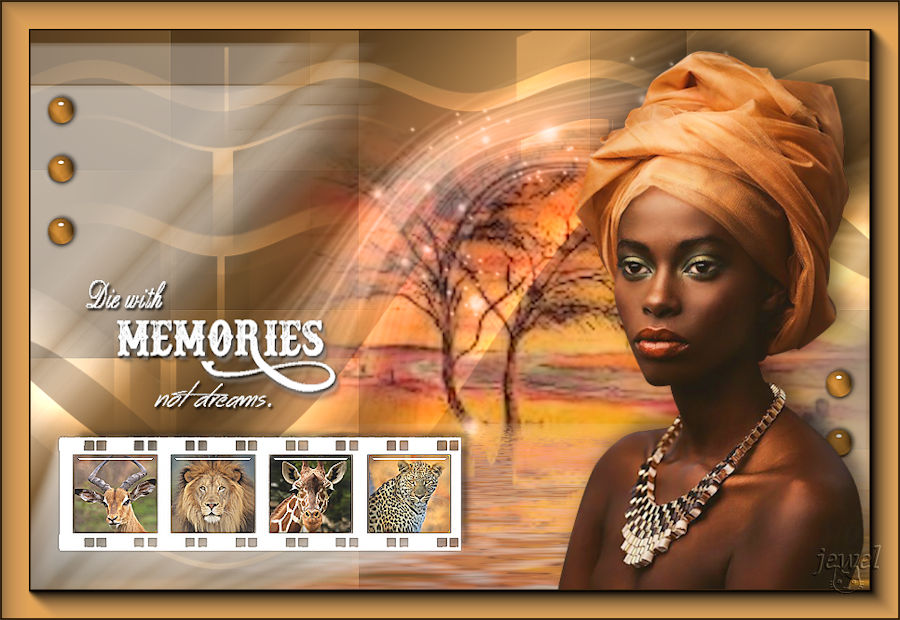
Thank you Emma

Thank you Francine duc
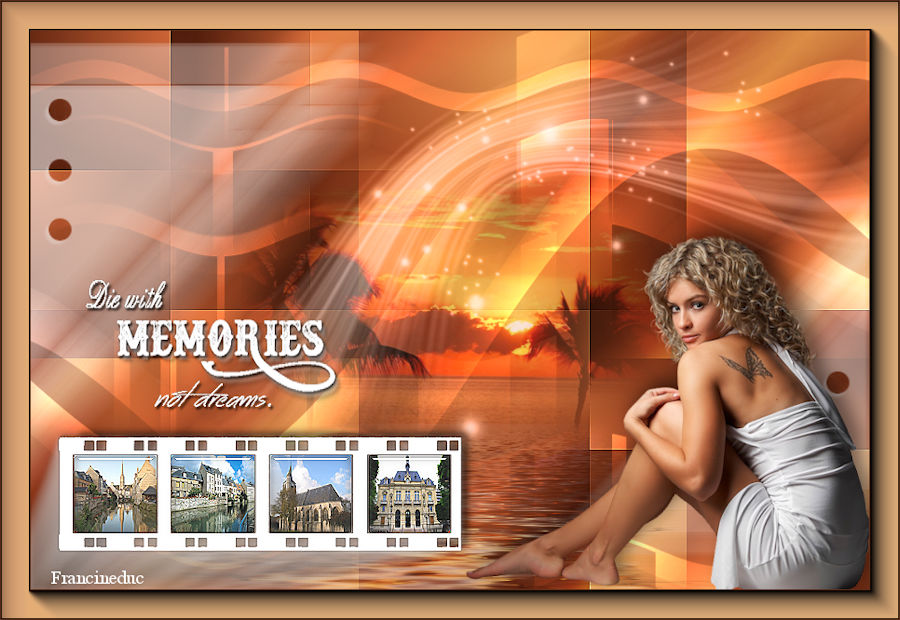
Thanks Sissi

Thank you Sweety


Thank you C. Laurette

Thank you Capucine

Thanks Ginette
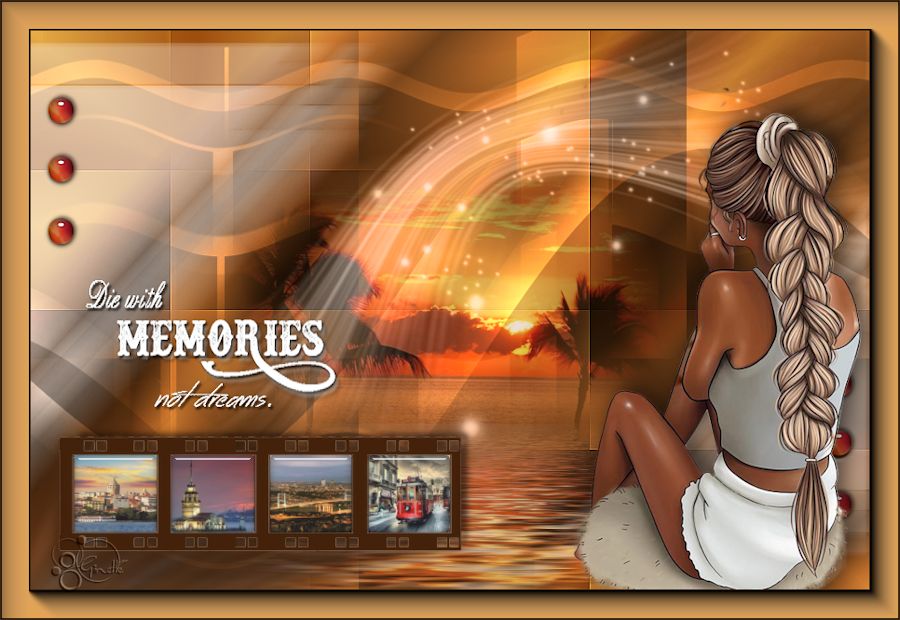
Thanks Nightblue

Thank you Noëlla

Thanks Élise

Thank you Madeleine

Thank you Tonnie
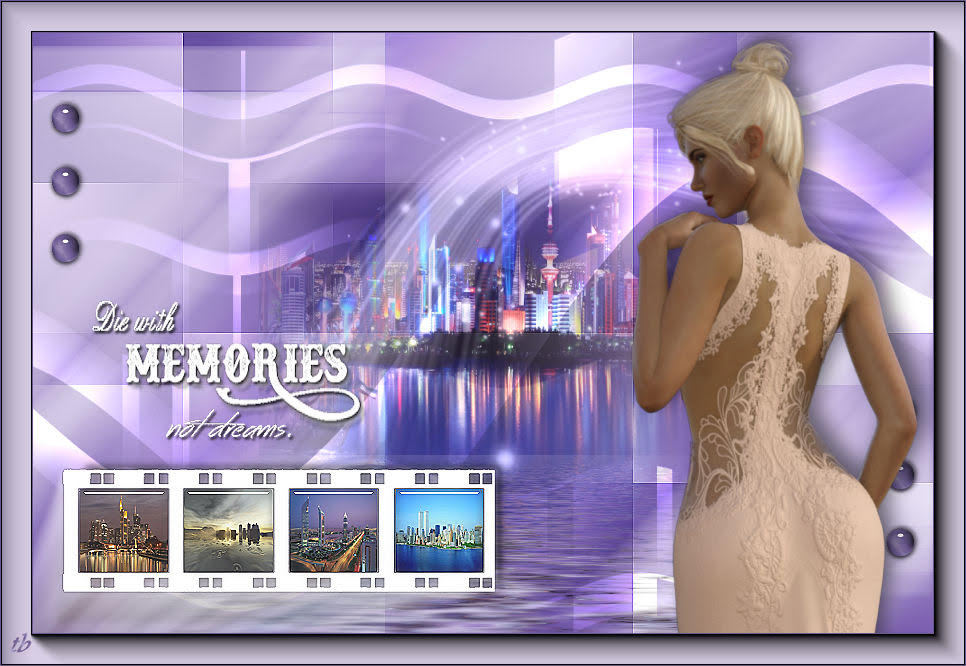
Thank you Klara

Thank you Mymi
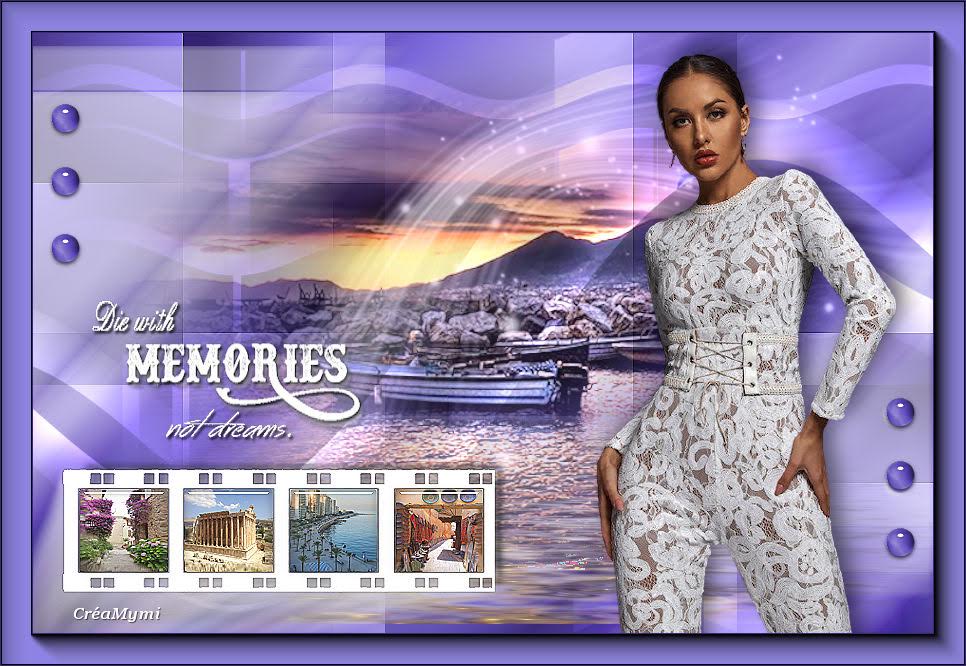
Thank you Anette

Thank you Karin

Thank you Olga

Thank you Renée Designs

Thank you Eman
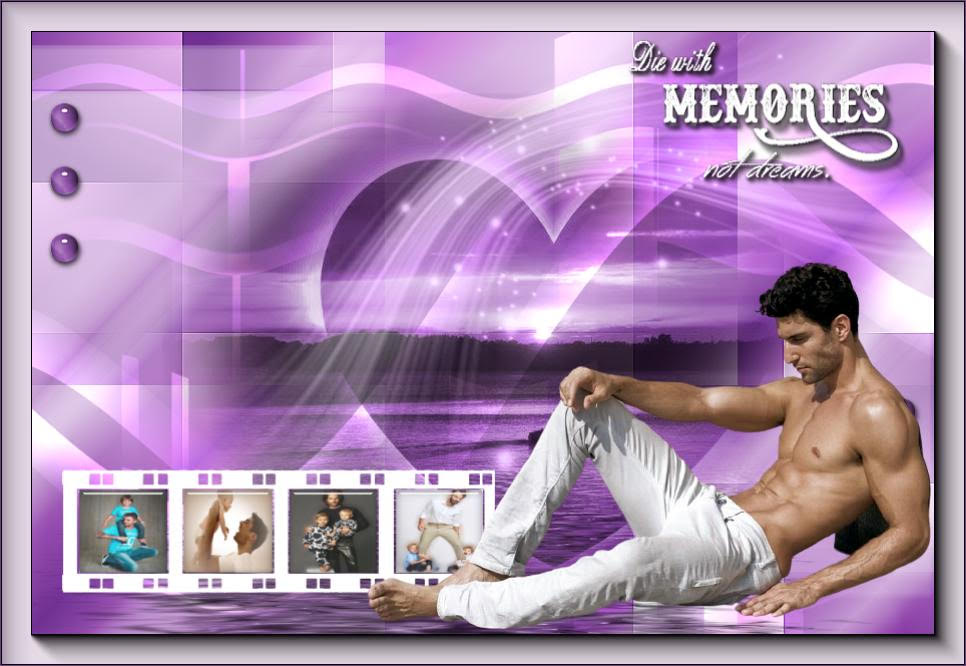
Thank you Zenyra

Thank you MoiBernie

Teşekkürler Yusuf

Thank you Castroke

Thank you Julie

Thank you Nadege

Thank you Gabrielle

Thanks Cookies



Thank you Shawnee

Thank you Denise

Thank you Gypsie
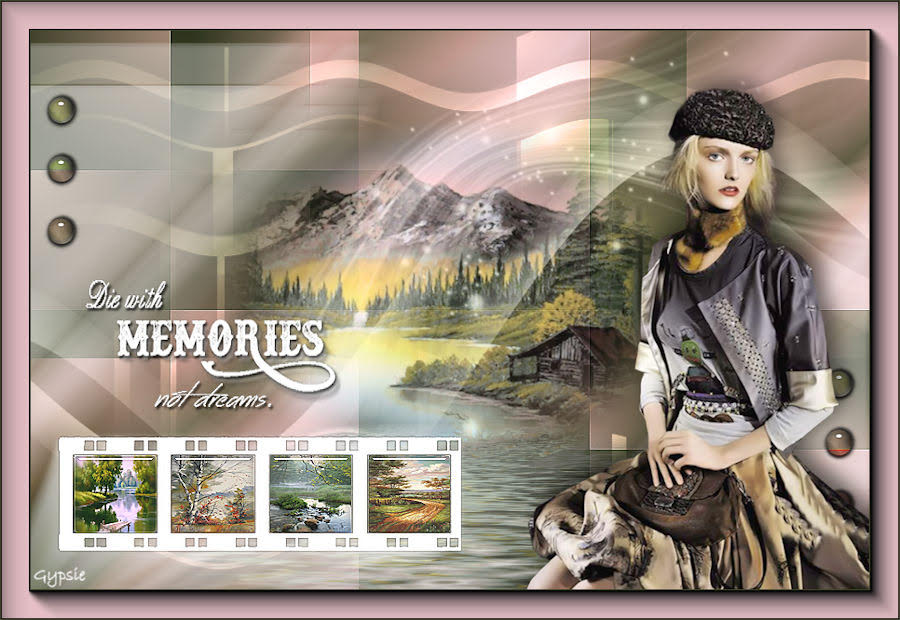
Thank you Joelle 01500

Thank you Claudia

Thank you Marion

Thank you Lea

Thank you Carine








